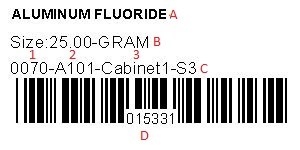Printer Locations
Printers for making labels are networked and can be accessed from any computer connected to the SCS network. They are mounted near the elevators on every floor in RAL South and CLSL-A. See the instructions in Installing Label Printers (for PC) for configuring a computer to print to one of these printers. If you need assistance, contact SCS Safety.
Deciphering Labels
- This is the material name as it appears in the database. If the material name is too long, it will end up getting cut off.
- The size on the label corresponds to the amount of material originally in the container when it was purchased.
- This is the location where the chemical should be stored. There are three components to the description:
- Building code: This is the 4-digit code that corresponds to the building where the chemical is stored. The list of building codes can be found here
- Room number
- Location description: This identifies where in the room the chemical is stored (bench, cabinet, freezer, etc.). There may also be sub-locations listed for a location (shelf in freezer, bin in cabinet, etc.).
- This is the barcode ID. It will be used to track the location of its container and can be entered into the database to look up any necessary information about the container itself, the chemical data, or the SDS information.